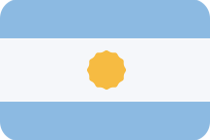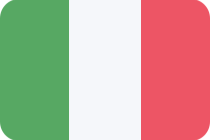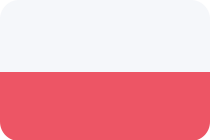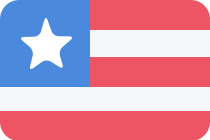You’ve probably seen ads on TV for Freeview Plus, but what is it and how do you take advantage of it? If you have a modern Smart TV, you probably have access to it already without even knowing!
What is Freeview Plus?
Freeview Plus is a television service that allows a user to view most television content in one place. All the Australian free-to-air (FTA) TV channels have come together and placed most of their content in one place so it’s easy to find. Similar to Netflix or Stan, Freeview lets you watch video on demand – but unlike Netflix or Stan, it’s completely free.
Also part of Freeview Plus is a detailed 7-day electronic program guide that allows you to schedule recordings and set reminders for your favourite programs. It even offers recommendations for programs you might enjoy.
How to get Freeview Plus
There are three things you need to get Freeview Plus working smoothly:
- A TV with Freeview Plus pre-installed.
- Digital TV reception.
- A broadband connection.
Freeview Plus is integrated within the free-to-air section of your TV, no setup is necessary beyond making sure you’ve got a working digital TV signal and a broadband internet connection. If you need assistance with getting your TV hooked up to the Internet, check the Hisense support area for detailed instructions.
How to use Freeview Plus
Next time you’re watching TV, you’ll see a little note pop-up on the top left of your screen telling you to press the green button on the remote to launch Freeview Plus. Press it and you’re dropped into the “Mini-Guide”, it’ll show you what’s on right now and what’s coming up after the current show.
Here’s what the coloured buttons on your TV’s remote do with Freeview Plus enabled:
Green: opens the electronic program guide (EPG). This will either be in mini format or the bigger version if you already have the mini one already open.
Yellow: opens the full menu where you can view catch-up programs, view upcoming movies, search movies or shows and manage your favourites and reminders.
Red: will exit you out of everything and back to just full-screen TV
Blue: set the selected program as a favourite.
Further information
This video from Freeview Australia explains the ins and outs of Freeview Plus:
https://www.youtube.com/watch?v=BMRnDIlAL7Q







 Australia
Australia