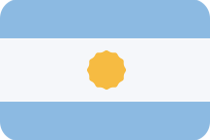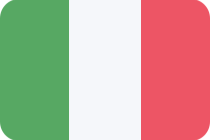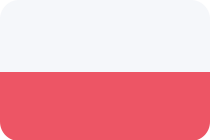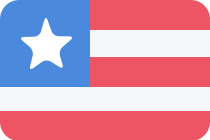These days, smartphones are like extra limbs that we employ to carry out all manner of tasks, from taking pictures to booking holidays. With Hisense’s RemoteNOW app, your smartphone becomes an extension of your Hisense TV, functioning as an extra remote control, for the ultimate convenience and connectivity (You can view if your model is compatible with the RemoteNOW App at the bottom of the page).
Works just like a remote control
RemoteNOW works like a virtual remote control and can be used in place of your traditional remote, enabling you to do everything from changing channels to adjusting TV settings and much more.
Stream media directly from your smartphone
RemoteNOW allows you to play media content directly from your smartphone to the TV with minimal effort. As long as your compatible TV and the smartphone are on the same Wi-Fi network, the RemoteNOW app will detect the TV and make all the streaming and control options available immediately. That means you can do everything from streaming content to viewing personal photos and videos directly from your smartphone.
Compile a list of all your favourite content
Think of RemoteNOW as an extension of your TV that enables you to amalgamate all your favourite content in one place. If you’re watching a show that’s got you hooked, simply open the app and add it to your favourites. This piece of smart tech will also learn what you like to watch and suggest similar content. There’s also the big players like Netflix, YouTube, Stan, Amazon Prime Video, and Freeview Plus available, ready to browse through and enjoy.

Install new apps with ease
From the RemoteNOW interface, you can install new apps with ease and organise your Hisense TV. In the coming months, even more, apps will be coming to Hisense’s VIDAA 4 OS, so make sure to keep your eyes peeled for all the great content to come.
Fast, user-friendly interface
We all know that typing letters on a traditional remote control can be a little more time consuming than we’d like. Luckily, the RemoteNOW touchpad makes this a thing of the past and allows you to navigate the TV’s interface with great ease, enabling you to input information with more speed than ever before.
The RemoteNOW app is available for the following Series of Hisense TVs:
| Year | Model |
| 2021 | A4G, A6G, A7G, U7G, U8G, U9G |
| 2020 | S4, S5, SX, S8, Q7, Q8 |
| 2019 | R8, R7, R6, R5 and R4 |
| 2018 | P9, P8, P7, P6 and P5 |
The Hisense Remote Now app is free to download from the Google Play and Apple App Store now!








 Australia
Australia