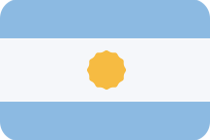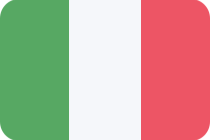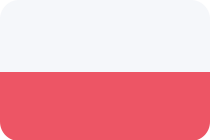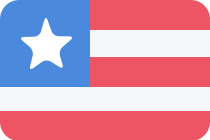Like any technology that moves fast, trying to get your head around the world of TVs can be difficult. There are a handful of key things you need to consider when purchasing a new model. Here’s what the very latest TV technology and trends mean, and what you need to look out for when buying your next TV.
Technology: OLED, QLED and ULED. What’s the difference between these popular screen displays?
When you first walk into a shop and start checking out the TVs, you will find yourself inundated with a lot of similar-sounding terms.
OLED stands for Organic Light-Emitting Diode. It’s a different technology to LED or LCD TVs. OLED TVs can turn off individual pixels on the screen, so you get blacker blacks. This means better contrast, so colours look sharper and have more ‘pop’.
There’s also QLED which you’ll hear bandied around. This is a term used to describe Quantum Dot technology combined with LED. Quantum Dots are small particles that enhance the colour of a traditional LED TV.
ULED on the other hand, is the name Hisense uses for its internationally patented technology that’s designed to enhance your TV watching experience. So, ULED is not a single panel technology like OLED (or Ultra LED). ULED includes a wide range of colours for brighter and more detailed images, plus a system called local dimming for high contrast between dark areas and light areas on your image.
Hisense brand new 4K ULED Series 9 TV, hitting shelves later this year, will be the first ULED model to incorporate quantum dot technology, bringing optimal brightness and unprecedented colour accuracy and saturation to your home theatre set up.
MORE: Want a more in-depth breakdown of OLED vs ULED? Click here.
Technology: 4K Ultra HD means having more pixels on a screen and that means a sharper and cleaner image
It’s the perfect time to make the jump to 4K because we’re finally getting good 4K content, something that been sadly lacking in Australia for too long. This includes Netflix, but you’ll need a moderately fast internet connection to get that sweet 4K stream.
Otherwise you can get that Ultra HD resolution fix thanks to 4K Ultra HD Blu-ray. You will need a special player, but there are a few different options available. Or you can get your game on with the latest gaming consoles as most now offer 4K resolution and can play 4K Blu-ray discs.
That said, Hisense 4K ULED Series 9 has been UHD Premium certified. You can be sure it’s in line with the highest standard set by the 4K industry.
MORE: Check out our ultimate guide to watching the best 4K content here.
Technology: HDR can make one of the biggest differences to your viewing experience
HDR is High Dynamic Range and if you boil it all down, it’s about better colour and contrast, and yeah — I know, those two keep coming up, but they’re super important for your TV. With HDR, whites appear cleaner, blacks darker and the contrast between the two is greater, allowing for sharper images and colours that are clearer and more realistic.
Something to keep in mind is that there are a couple of different HDR technologies.
Right now, you’ll mostly see HDR10 and Dolby Vision, but in time you’ll hear more about HLG and Advanced HDR. The good news: both content and TVs can support multiple types of HDR — even Netflix, for example, will stream in Dolby Vision or HDR 10 depending on your TV.
My advice: buy a TV that features HDR because, as you can see on nearly any electronics shop floor, it makes a hell of a difference.
Colour aficionados will be pleased to learn that Hisense 20174K ULED TVs Series 7 and Series 8 will feature “HDR Plus”. The new Series 9 will boast “HDR Supreme” technology, hitting over “1000 nits” in peak brightness. That’s a big improvement on 2016 models.
“Nits?” I hear you say. Yes, well that’s tech jargon for how much light a TV screen emits. In other words, more nits mean a TV sends out more light.
MORE: Want more information on HDR? Check out our guide here.

Trend: Bigger is better. But what is the right size TV for my room?
As Smart TV prices fall, the temptation is always to get the biggest screen that you can afford on your budget — and why not? It’s easy to see the appeal of sitting on your couch watching something the size of a drive-in.
Certainly, for your main TV you’d be happy with something starting at 55 inches or moving up to 65 inches if you have a little extra space. But above that, make sure you have the room for the TV you’re considering.
#HisenseHack: TV inches are measured from corner to corner.
This isn’t just in terms of screen size either. Check that the TV base will work with your entertainment unit and is able to sit stably. It sounds silly, but you don’t want to have your new TV perched precariously on a too small base. If it’s in a unit, make sure there is room all around (at least a few centimetres) for air flow. Weight is another consideration, though mainly if you’re considering wall-mounting the TV.
If you’re a sports fanatic or love the full home theatre experience, look at the 75 inch 4K ULED Series 9 model.
Trend: Easy to use operating system. Loads quickly when your TV is turned on
Just like your phone, computer or even your tablet, your Smart TV has an operating system. A Smart TV gets you access to online content, offering a host of different apps for catch-up TV such as Freeview Plus, subscription video-on-demand including Netflix and Stan, plus services such as TED Talks and YouTube.
But there are a lot of different TV operating systems. This means the developers that make these apps can find it hard to develop and update for all of them. So, look for a TV operating system that comes with a good selection of apps pre-loaded, and gets regular updates over the internet to make sure it’s running smooth.
Older TVs can stop getting updates because the manufacturer no longer supports them. You might find YouTube stops working, or Stan isn’t available… it’s not the end of the world, but it’s not what you want from a Smart TV.
The list of operating systems is long, but a good operating system loads quickly when you turn on the TV and has an app up and running fast when you select it. Spend time in store checking them out.
VIDAA U is the new operating system in the 2017 run of Hisense 4K ULED TVs. It’s got a slick new interface and some clever tweaks make it superfast. The VIDAA U platform itself gets up and running in only a few seconds and apps can start up in nearly the blink of an eye.
#HisenseHack: Hit the Netflix button on the Hisense remote and even with the TV off, it’ll turn on an in instant.
Don’t wait to buy 4K!
Prices are affordable, the content is readily available and it’s a great time to take the plunge. Also keep in mind, Hisense 4K ULED 2017 TVs are the biggest yet to pack in killer screen technology.
Find out more here.







 Australia
Australia